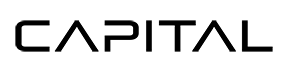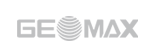Description
Carlson Survey with embedded AutoCAD (OEM) runs standalone with an embedded version of the current AutoCAD OEM software for surveying.
Carlson Survey software includes features that are comparable to the survey and GIS components of programs such as: DCA/Softdesk/Land Desktop, AutoCAD Map, Civil 3d, Eagle Point, TerraModel, GeoPak and InRoads.
Carlson AutoCAD land survey software is a Windows application for the Surveyor’s office to manage the complete job cycle from field data collection to drafting a final plan with several CAD options With minimum effort and time, this Carlson Survey software allows users to design and produce a 2D drawing, an enhanced 3D surface model and construction layout data sets, for increasing their efficiency and profitability.
Key Features
• Compatibility: AutoCAD©, AutoCAD Map©, Land Desktop©, Civil3D© & IntelliCAD©
• Automated Plan Drafting from Field Data
• Generation of Surface Models, Roadways, Lots and Plans
• Full COGO Features
• Simple or Advanced Configurations
General
-
Built on AutoCAD and IntelliCAD
Carlson Survey will run in AutoCAD® as well as AutoCAD® Map, Land Desktop and Civil3D and also on IntelliCAD.
-
Project Setup
Flexible data storage methods
-
Drawing Cleanup
Fix common drafting errors
-
Drafting Enchancements
Handy tools for working in AutoCAD® such as Join Nearest, Shrinkwrap Entities, Polyline Utilities, Drawing Inspector, Layer Inspector and Twist Screen
-
Data Compatibility
This CAD surveying software supports industry standard LandXML and scores of specific data conversions
Surfaces
-
Build Surfaces
By triangulation or rectangular grids
-
Contouring
One step triangulate and contour from 3D entities as well as contouring from surface files
-
Surface Manager
Change surface display properties and adjust surface functions to add and remove points and breaklines and swap edges
-
Volumes
Earthwork volumes between triangulation or grid surfaces
-
Pad Design
Tie cut/fill slopes from pad perimeter to surface, build pad surface, calculate and balance volumes, and edit pad parameters
Centerlines
-
Design and Edit Centerlines
Design or input alignments on screen or in dialog with graphics
-
Label Stations and Offsets
Annotate station and offsets along centerline and at selected points
-
Calculate Offsets
Reports stations and offsets for selected points along centerline
-
Create Offset Points
Create points at specified stations and offsets
-
Spirals
Flexible handling of the most complex spiral curves including “spiral-only†elements going arc-spiral-arc, arc-spiral-line and line-spiral-line
Profiles
-
Create Profiles
From surfaces, screen entities, points on centerline, etc.
-
Quick Profile
One step profile creation with real-time update while adjusting centerline
-
Input-Edit Profiles
Enter profile data in dual spreadsheet and graphic window, and design in reference to controlling profile grade points
-
Draw Profiles
Draws profiles on grids or plan-profile sheets with auto-updating based on edits
-
Profiles To 3D
Create points and 3D polylines from profiles
Points
-
Import/Export
User-defined import and export of point data along with conversions with specific other formats
-
Draw Points
Draw points with settings for symbols, layers and styles
-
Point Groups
Point group manager to define sets of point by filters
-
Coordinate File History
Tracks all changes to points with report and undo functions
-
Fix Point Label Overlaps
Finds point label overlaps with rule options to fix automatically
-
Point Tools
Utilities for modify point labels such as move with leader, twist and resize
Survey
-
Data Collection Interfaces
Upload and download to
popular data collectors -
Traverse Adjustment
Spreadsheet editor for raw data with graphics and processing for traverse adjustments
-
SurvNET
Advanced network least-squares for total station, GPS and level data
-
Field-to-Finish
Draw points with styles and in point groups set by point descriptions and draw linework by several flexible methods
-
Field-to-Finish Inspector
Inspect all field-to-finish elements, see description source and re-draw based on descriptions edits
-
COGO
Streamlined inverse, traverse, sideshot, intersections, interpolation, translate, rotate, scale and align
-
Coordinate Transformations
Transform coordinates and screen entities between lat/lon and grid projections as well as local to local by Helmert and least-squares methods
-
Deeds
Enter deed by description, read deed data from deed file, deed reports, deed correlation and generate legal description from drawing
-
Cut Sheets
Create custom cut sheet reports with reference grades and station-offsets
Area/Layout
-
Label Areas
Customized area label styles and several methods to select areas to label
-
Size Areas
Sliding side area, hinged area, area radial from curve and bearing area cutoff
-
Lot Manager
Lot definitions by point numbers with functions to create lots, conduct mapcheck for closure, edit in spreadsheet with graphics, report lots and draw lots
-
Lot Layout
Size lots along alignment with controls for target area, setback and frontage
-
Offsets, Intersection and Cul-de-Sacs
Layout for ROW and EOP linework
Annotation
-
Angle & Distance Labels
Flexible routines to label linework in all possible layout combinations plus available rules to automatically fix label overlaps and revise labels when entities move
-
Curve Labels
Label curve data in stack, along arc or in table
-
Survey Text
Routines to create typical plat labels such as offset and building dimensions
-
Label Elevations
Label spot elevations along an alignment
-
Linetypes
Draw special linetypes
0 Reviews
Shipping & Returns
Returns Policy
You may return most new, unopened items within 30 days of delivery for a full refund. We'll also pay the return shipping costs if the return is a result of our error (you received an incorrect or defective item, etc.).
You should expect to receive your refund within four weeks of giving your package to the return shipper, however, in many cases you will receive a refund more quickly. This time period includes the transit time for us to receive your return from the shipper (5 to 10 business days), the time it takes us to process your return once we receive it (3 to 5 business days), and the time it takes your bank to process our refund request (5 to 10 business days).
If you need to return an item, simply login to your account, view the order using the "Complete Orders" link under the My Account menu and click the Return Item(s) button. We'll notify you via e-mail of your refund once we've received and processed the returned item.
Shipping
We can ship to virtually any address in the world. Note that there are restrictions on some products, and some products cannot be shipped to international destinations.
When you place an order, we will estimate shipping and delivery dates for you based on the availability of your items and the shipping options you choose. Depending on the shipping provider you choose, shipping date estimates may appear on the shipping quotes page.
Please also note that the shipping rates for many items we sell are weight-based. The weight of any such item can be found on its detail page. To reflect the policies of the shipping companies we use, all weights will be rounded up to the next full pound.